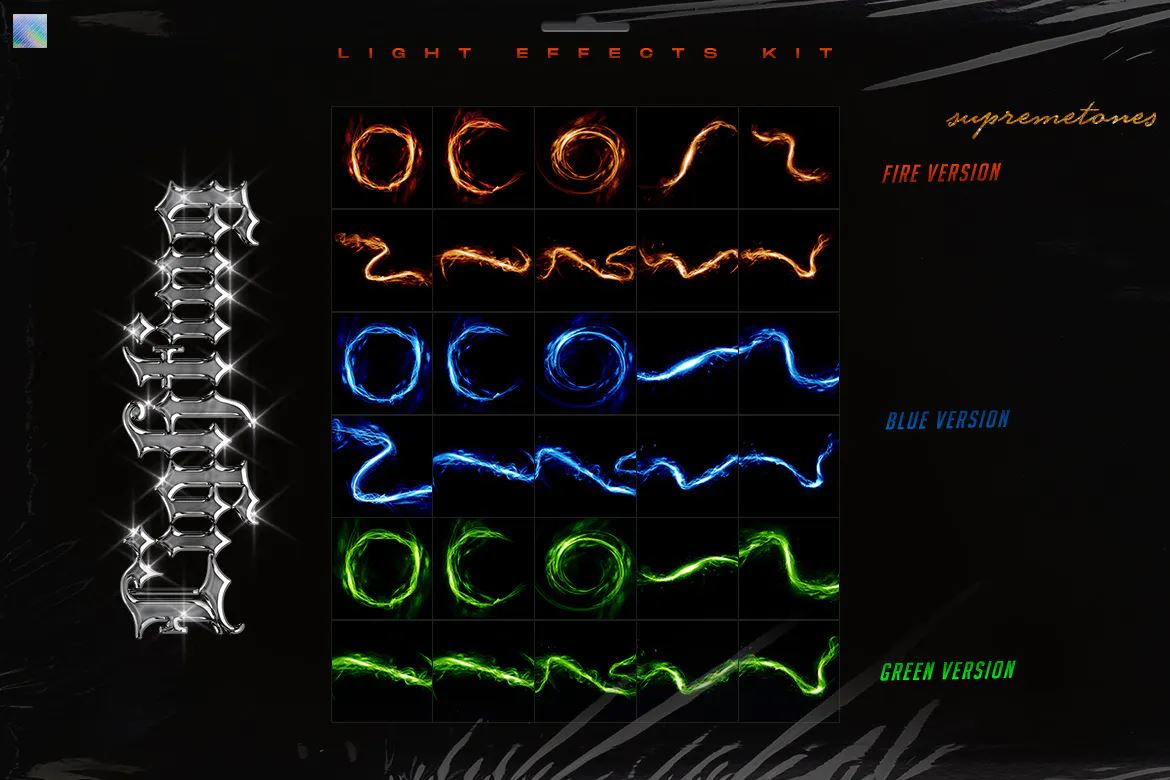Bộ Kit Photoshop Tạo Hiệu Ứng Ánh Sáng - Light Effects Kit
[Ctrl Z Studio] Giả lập các hiệu ứng ánh sáng hiện đại và sống động trong Photoshop vô cùng đơn giản với bộ kit các file PNG, action, brush tạo hiệu ứng.
——————————————————
HOW TO INSTALL THE BRUSHES ON PHOTOSHOP
——————————————————
1. Inside Photoshop, go to the ‘Window’ menu and select ‘Brush’. A window
will now appear to the right hand side.
2. Inside the brush window, click on the top right hand corner icon to reveal
the drop down menu. From here select ‘Import Brushes’. Select the brush file
included in the lens flare pack.
3. The brushes will now appear in the brush panel.
——————————————————
HOW TO USE THE LENS FLARES
——————————————————
1. Open a photo to work with
2. click and drag the light effect you like on your document
3. Change the mode layer into Screen.